Microsoft Project Professional 2019 Key License For PC
Buy Microsoft Project Professional 2019 Key License for the best price at Instant Key Supply. Order now and we will send the Microsoft Project Professional 2019 Key License and download files. This is a one-time license and the activation key is only valid for installation on 1 PC.
- Genuine License Key
- Lifetime Activation
- Instant-Key Delivery
- Multilingual
- Lifetime Warranty
- Global License Key
- Money-back guarantee
Product Details
• Compatible with Windows 10 & 11 ![]()
• Full version with lifetime-license ![]()
• One-time purchase / No subscription ![]()
• Direct Download via Microsoft ![]()
• Not compatible with Apple devices ![]()
• Not compatible with Office 365 ![]()
• This key can activate 2 windows devices ![]()
Product features :
- Microsoft Project 2019 Professional takes you to the next level of project management and efficiency. Whatever the size of your business, there’s no better way to manage it better than with Microsoft Project 2019.
- Collaborate with others to easily start and deliver winning projects. Includes all the features of Project Standard plus collaboration tools, resource management, SharePoint task sync, submit timesheets and more.
The software comes with the following features:
Smart setup |
|
| Fast startup | The Getting Started screen walks you through basic capabilities, like linking tasks and creating a timeline, to help you get up to speed fast. |
| Best-in-class templates | Use one of the many pre-built templates from within Project Professional and on Office.com to get access to best-in-class project plans. |
| Intuitive search | Use the Tell Me search bar—standard across most Office products—to quickly find useful features in Project so you can work more efficiently. |
Powerful scheduling |
|
| Familiar charts | Built for professional project managers, Project Professional offers familiar tools, like Gantt charts, to help you easily create schedules and reduce training time. |
| Smart automation | Reduce inefficiencies with automated features. Auto-populate start and end dates based on dependencies, and use the Task Inspector to identify more efficient task and resource arrangements. |
| Multiple timelines | Built-in multiple timelines help you visually represent complex schedules and understand all aspects of a project. Easily share timelines using familiar Office tools like PowerPoint. |
| Intuitive baselines | You can use baselines to help decision-makers track and compare actual progress to the original project plan. |
Optimized task management |
|
| Visualized relationships | Task path highlighting in Gantt charts helps you understand the relationship among tasks and identify which are most critical to the project’s success. |
| What-if planning | Set tasks to “inactive” and run what-if scenarios to determine the best-fit assignments without re-creating your entire project plan. |
| Synchronized task lists | With task list synchronization, team members can update their assignments in SharePoint, and the data will appear in Project Professional. |
Resource management |
|
| Consolidated view | Consolidate all your potential project resources in a single view so that resource managers can compare resources across standardized data to build best-fit teams. |
| Optimized resources | The Team Planner helps you identify and fix potential resourcing issues that could impact the schedule. |
Integrated collaboration |
|
| Skype for Business | Integrated communication tools like Skype for Business make it easy to collaborate using voice, video, or chat within Project, eliminating the need to switch between apps. |
| Connected apps | Easily copy information from Project and paste it into familiar Office applications like PowerPoint and Word. And OneDrive for Business provides handy storage for project artifacts. |
| Collaborative workspaces | Create a dedicated project site to share information—status updates, conversations, and project timelines—so team members stay informed. |
| Project Online Premium and Project Server sync | Sync Project Professional 2016 schedules with Project Online Premium and Project Server 2016. |
Better decision-making |
|
| Project reports | Powerful built-in reports, like Burndown and Resource Overview, can help you gain insights, communicate information to stakeholders, and achieve results. |
Office Store |
|
| Office add-ins | Visit the new Office Store to get Office add-ins that extend the functionality of Project to solve unique business and project problems. |
Delivery
- Fast delivery after purchase.
- No CD / DVD
System requirements
Please ensure to check system requirements before download Microsoft Project Professional 2019
- Operating System:
- Windows 10 or Windows 11
- Windows Server 2019 or Windows Server 2022
- Processor: 1.6 GHz or faster, 2-core processor
- RAM: 4 GB RAM; 2 GB RAM (32-bit)
- Hard Disk Space: 4 GB available disk space
- Display: 1280 x 768 screen resolution
- Graphics: DirectX 10 graphics card for graphics hardware acceleration (optional)
- .NET Version: Some features may require .NET 3.5 or 4.6 and higher to also be installed.
- Browser: Internet Explorer 11, Microsoft Edge, Safari, Chrome, or Firefox
Support
- We are careful about responding to all questions and inquiries as fast as possible. Please feel free to contact us anytime, and we will be happy to assist you.

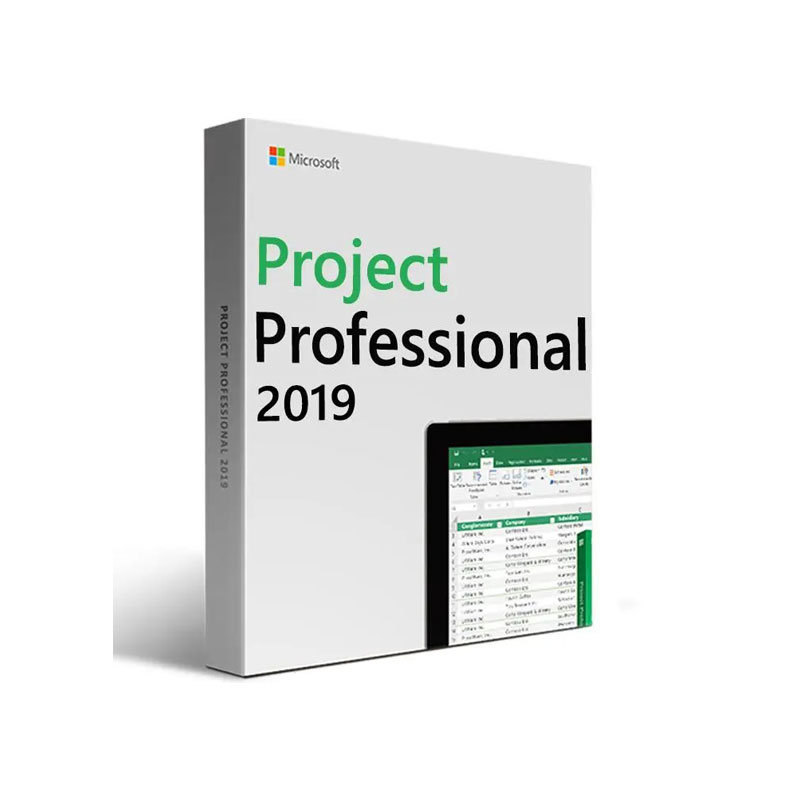
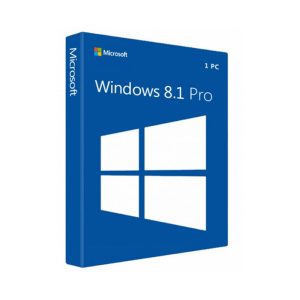
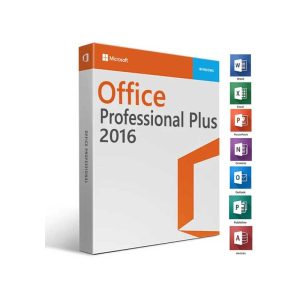
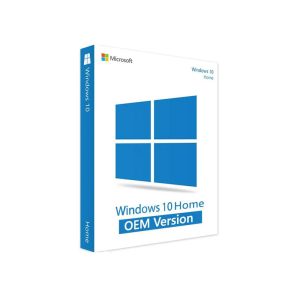
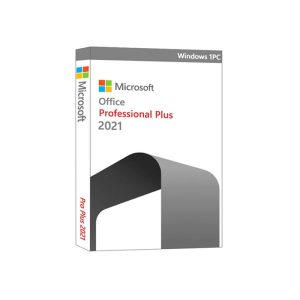

Reviews
There are no reviews yet.